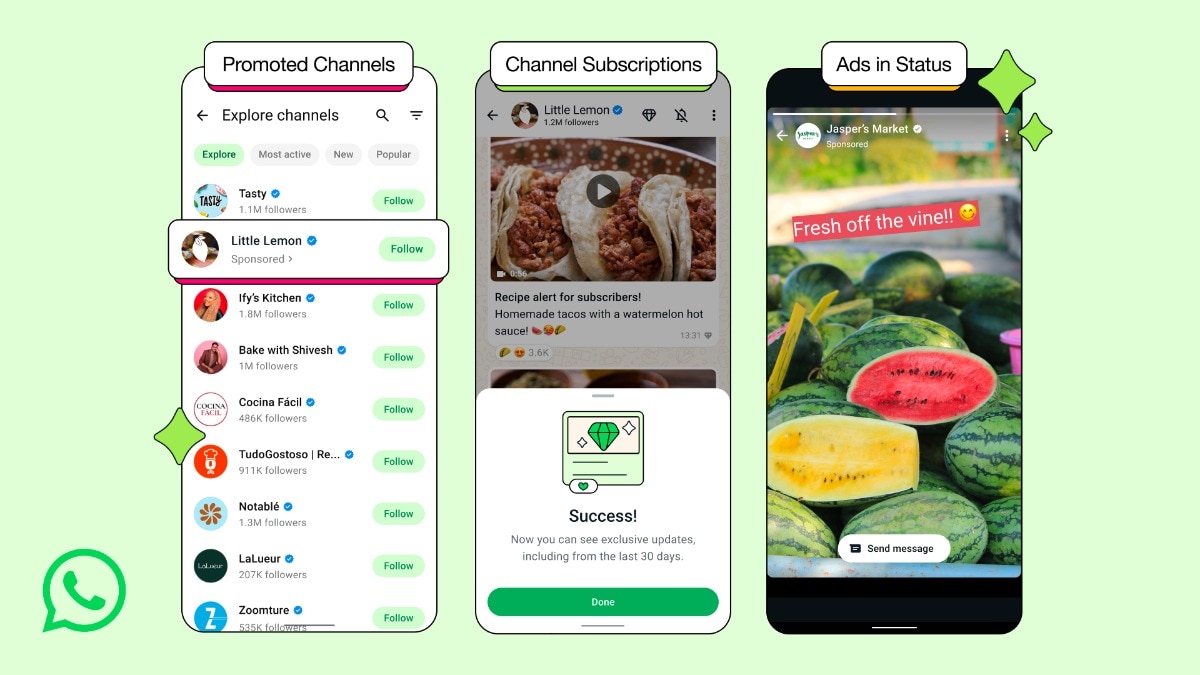Unsubscribe safely by understanding the risks of clicking on “unsubscribe” links in promotional emails. Today, inboxes are inundated with marketing emails, feedback requests, suspicious job offers, and webinar invitations. Many individuals view the “unsubscribe” option as a quick remedy to declutter their inboxes. However, cybersecurity specialists caution that this action might lead to bigger problems.
According to a report from The Wall Street Journal, what might seem like a harmless tidying effort could actually expose individuals to scams. Cybercriminals are using “unsubscribe” links as a way to verify whether an email address is active, indicating to them that the inbox is a target for further attacks.
Understanding How the Gmail Unsubscribe Scam Operates
The approach is straightforward: cybercriminals inundate inboxes with emails that closely resemble genuine promotional letters. Buried within these communications are unsubscribe links that do not actually remove individuals from mailing lists. Instead, they monitor user activity or lead to phishing websites. Some links may even request individuals to provide their login details under the pretense of “confirming removal,” which can expose passwords.
The Wall Street Journal shares insights from DNSFilter, revealing that approximately 1 in every 644 unsubscribe links could direct users to a harmful website.
Safer Strategies for Managing Your Inbox
- Utilise the built-in unsubscribe feature provided by your email service. Platforms like Gmail and Outlook feature secure “list-unsubscribe” buttons at the top of promotional messages, enabling users to opt out without navigating away from their inbox.
- Flag dubious emails as spam. This action not only adds a layer of protection for you but also enhances spam filters for other users.
- Avoid clicking unsubscribe on emails from unfamiliar senders. It is advisable to steer clear of engaging with untrusted sources.
- Employ dedicated email privacy tools. Services like Apple’s “Hide My Email” and browser extensions compatible with Chrome or Firefox can conceal your actual email address, safeguarding your identity online.
- Consistently update your email applications and security software to shield against emerging threats.
While the impulse to hit unsubscribe on every unwelcome email is strong, experts recommend exercising caution. Consider the repercussions before making a click, and allow your email client to handle the heavy lifting to maintain your security.