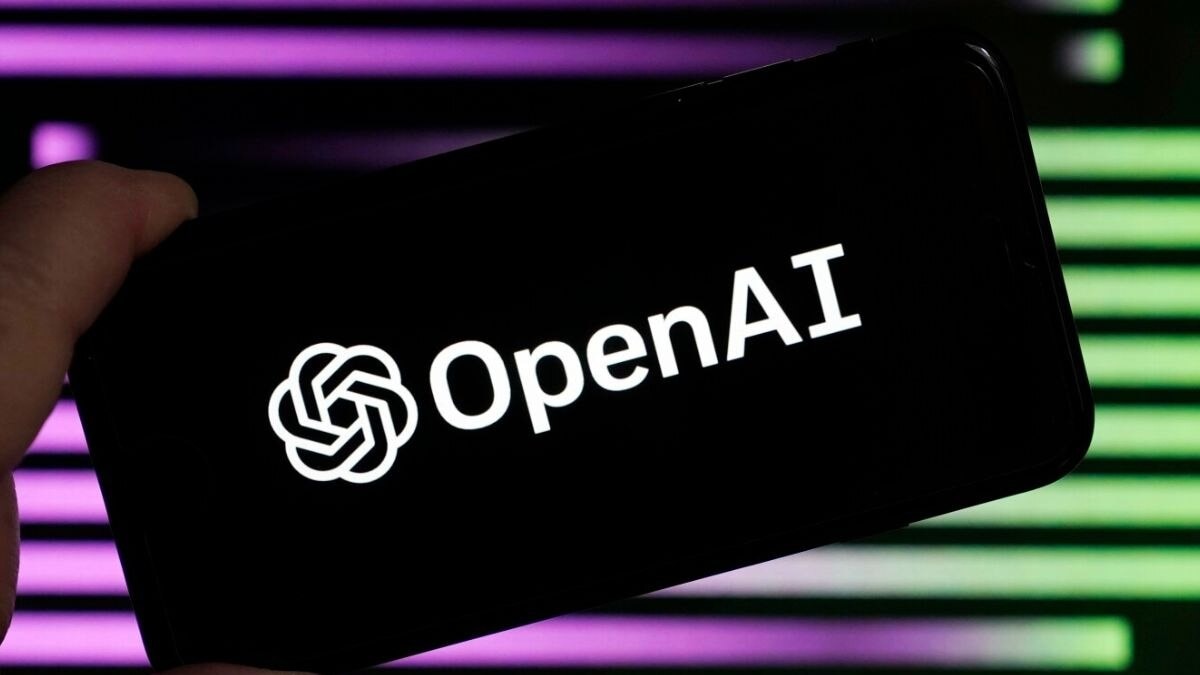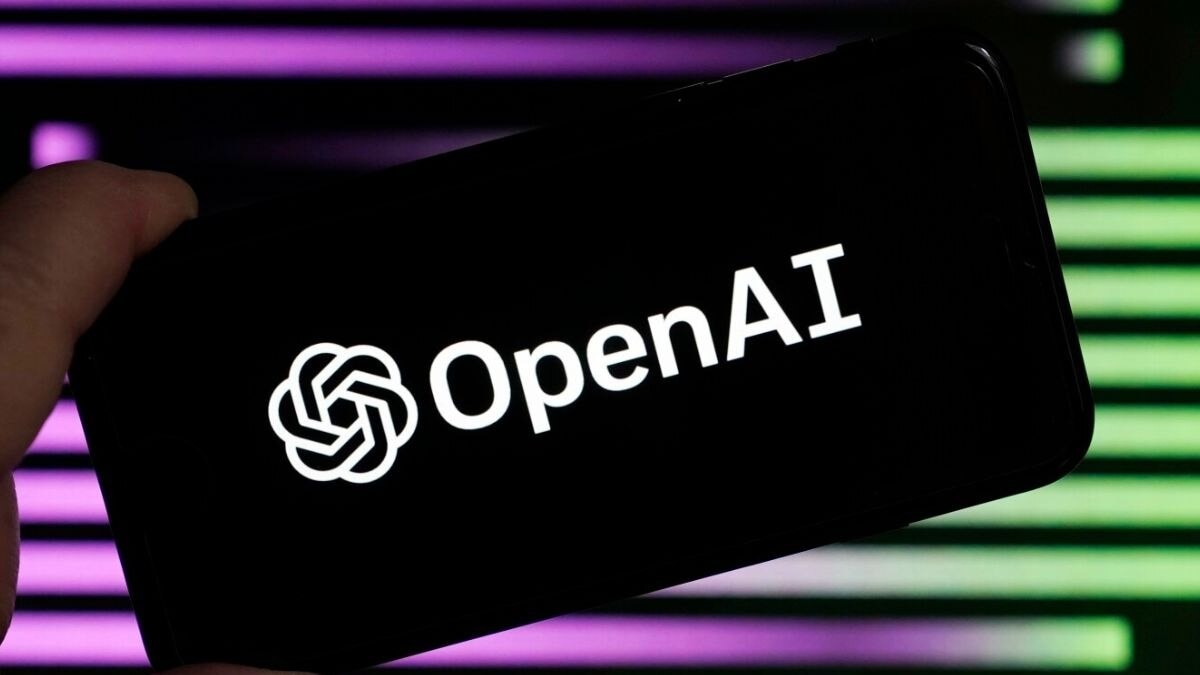Highlights
- 1 iOS 26: Apple’s Revolutionary Update for iPhones
- 1.1 Liquid Glass Design for a Dynamic Experience
- 1.2 A Refined Interface, Tailored for Personalisation
- 1.3 Enhanced Apple Intelligence Capabilities
- 1.4 Improved Call and Messaging Features
- 1.5 CarPlay, Maps, and Music Innovations
- 1.6 New Functionalities for Everyday Life
- 1.7 Rollout and Compatibility Information
iOS 26: Apple’s Revolutionary Update for iPhones
Apple has officially announced iOS 26, the latest iteration of its iPhone operating system, during the keynote event at WWDC 2025. This update comes with an eye-catching visual redesign, significant enhancements to system-wide intelligence, and thoughtful upgrades to everyday applications, aiming to combine style with practicality for iPhone users.
Liquid Glass Design for a Dynamic Experience
Central to this launch is the innovative “Liquid Glass” design language, which Apple claims provides a sensation of motion and depth throughout the interface. This marks the most considerable visual overhaul since iOS 7, affecting various elements from the Lock Screen to widgets and navigation bars.
Craig Federighi, Apple’s senior vice president of Software Engineering, stated that iOS 26 boasts a stunning new design along with meaningful improvements to features that users depend on daily, making the iPhone even more valuable. The experience becomes more expressive and integrated, from the Lock Screen and Home Screen to new functionalities in Phone and Messages that help users prioritise important connections.
A Refined Interface, Tailored for Personalisation
The refreshed interface, led by Liquid Glass, showcases a new translucent material that adjusts to its surroundings in real-time. Users can now customise app icons and widgets on the Home Screen to reflect a clear glass aesthetic. On the Lock Screen, both time and notifications shift subtly to align with images, while wallpapers exhibit captivating 3D spatial animations when the device is tilted.
Core applications such as Photos and Safari have also been redesigned to resonate with this new visual philosophy. The Camera app introduces a more straightforward layout, and Safari now scrolls from edge to edge, offering quick access to essential tools. The Music, News, and Podcasts apps have updated their tab bars, which now float and respond to user scrolling to keep content in focus.
Enhanced Apple Intelligence Capabilities
Apple Intelligence, the suite of privacy-first AI features, receives a notable upgrade. Visual Intelligence—one of its key new additions—allows users to engage with on-screen content in a more contextual manner. It can suggest creating calendar events, perform real-time translations for conversations, and assist with searches across applications such as Google and Etsy.
Integration with ChatGPT is also strengthened, enabling users to inquire about what appears on their screen. Live Translation now functions inside Messages, FaceTime, and Phone, all while maintaining user privacy through Apple’s on-device models.
Features like Genmoji and Image Playground expand the ways for users to express themselves creatively by allowing the production of new emojis and custom images from text prompts. Shortcuts have also been upgraded with intelligent triggers that suggest actions based on the user’s context.
Improved Call and Messaging Features
The Phone app now presents a unified layout, consolidating Recents, Voicemail, and Favourites in one location. New functionalities such as Call Screening provide users with real-time transcripts of incoming calls from unknown numbers, aiding them in determining whether to answer. Hold Assist keeps track of lengthy customer service waits and notifies users when a representative is available.
Messages now includes custom chat backgrounds, in-line polls, typing indicators in group chats, and options for sending or requesting Apple Cash. An advanced screening feature for unidentified senders helps maintain a tidy inbox.
CarPlay, Maps, and Music Innovations
CarPlay has adopted a refined interface that features compact call banners, pinned Messages conversations, and fresh support for widgets and Live Activities. These enhancements also extend to CarPlay Ultra, Apple’s highly integrated in-car system which now manages climate and vehicle settings across all displays.
Apple Music introduces Lyrics Translation and Pronunciation, aiding global listeners in comprehending or singing along in multiple languages. The AutoMix feature delivers seamless song transitions, mimicking a DJ set experience.
Within Apple Maps, the Visited Places feature uses on-device detection to log visited locations such as restaurants or shops, with all visits being end-to-end encrypted. Users will also receive real-time route recommendations and updates on commuting delays.
New Functionalities for Everyday Life
A brand-new application called Apple Games has been launched, serving as a central hub for users to manage and explore all their games. Additionally, it functions as a base for Apple Arcade, providing updates and highlighting events within a player’s library.
AirPods are becoming smarter as well. Users can now utilise the stem to take photos remotely, record videos, or enable high-quality audio for calls and content.
Improvements to parental controls have made it easier to set up Child Accounts and manage app approvals. Safari has introduced advanced fingerprinting protection, while accessibility features have been enhanced with a new systemwide Reader mode and options for braille interfaces.
Rollout and Compatibility Information
Developers can begin experimenting with iOS 26 immediately, and public beta users can expect access next month. The general release is anticipated for autumn. iOS 26 will support iPhone 11 and newer models, though certain features reliant on Apple Intelligence will exclusively function on iPhone 16 models, iPhone 15 Pro and Pro Max, and Apple Silicon iPads and Macs.
Apple has confirmed that more languages and regional features will be introduced before the year’s end.